
Don't want to miss a thing?
Update Legacy Infrastructure and Integrate Old Systems with Salesforce
Outdated legacy CRM platforms and obsolete data structures make it impossible to interact with new applications, which can negatively impact sales and marketing capabilities. Without harnessing the full power of its data, a company loses its competitive edge and misses out on sales opportunities.
However, the prospect of migrating to a new system can be daunting. And it is essential to seamlessly transfer data from the old CRM to provide a smooth user transition.
The Client
Our client is a provider of financial services to the agricultural industry. The business, which is one of the biggest associations in the Farm Credit System, manages more than $11 billion in assets. Services offered by the client include:
- Equipment and building leases
- Life insurance
- Crop insurance
- Accounting
- Tax services
New business demands and technological needs required the client to update its infrastructure and make the switch to Salesforce from a CRM that the company had outgrown.
The Challenges
During the years in which our client used its legacy CRM, it had developed its own solutions to enrich the functionality of the previous platform. In total, there were eight such custom solutions, including receipts generators, loan generators, pricing modules, rate calculators, and custom form generators. Employees had grown accustomed to using the plug-ins, and access to critical data was dependent upon the solutions.
In order to successfully migrate data to Salesforce and provide an easy transition for those using the new CRM, the code in the legacy solutions needed to be subtly changed to work with Salesforce. Although the code was being tweaked, it had to be adjusted in such a way that the existing solutions were not negatively affected or ruined.
The Solution
The SoftServe team worked in conjunction with the client’s team to modernize existing systems and make them compliant with Salesforce. After discussions to determine clear needs and goals, SoftServe selected a tech stack that would help accomplish the following:
- Refactor existing code to make the changes needed for current systems to function in Salesforce without significantly altering the code’s behavior.
- Integrate legacy systems into Salesforce, including updating API architecture, so processes run smoothly in the new CRM and information can be shared and managed across multiple systems and processes.
- Create flows, objects, and scripts to configure Salesforce in ways that help guide users through essential business processes.
In addition to the three main goals, our team needed to identify data access layers which were connected to the legacy CRM and connect them to Salesforce. Doing so ensured that all data being accessed by the previous CRM would be available when using Salesforce.
Tech Stack
Development:
- .Net Core
- .Net Framework
- Angular
- SQL Server
- ASP
- .Net Web Forms
- MVC We API
Infrastructure:
- Octopus
- Azure DevOps
Tool Set:
- SalesForceInspector
- JusMock
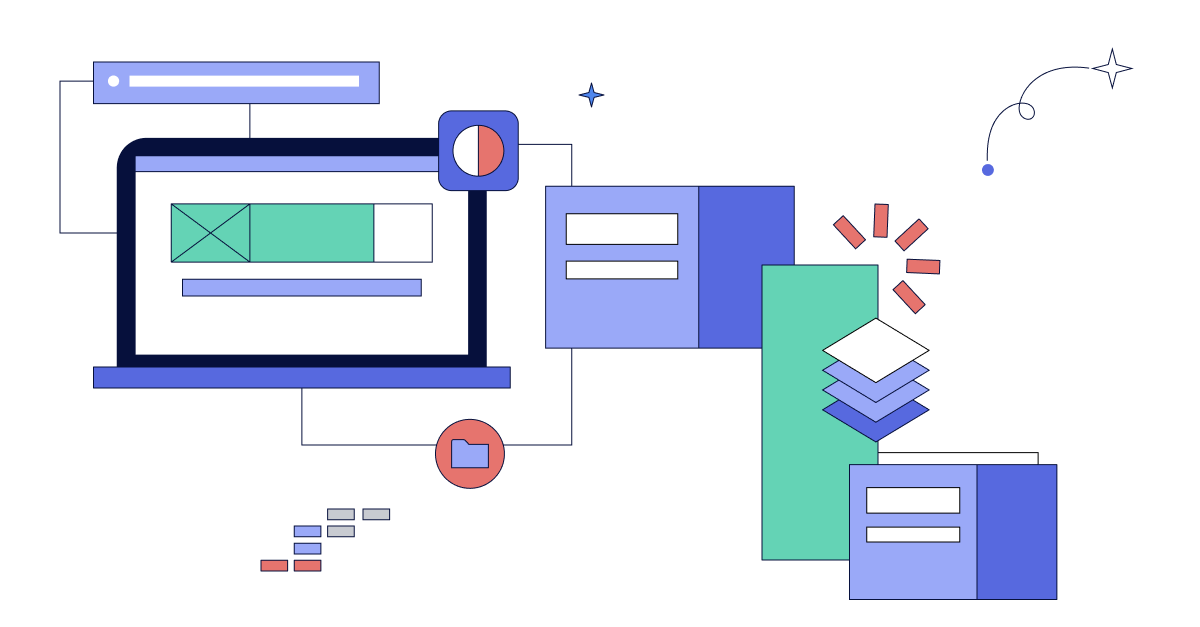
The Outcome
Our team successfully integrated the client’s systems into Salesforce, providing a much-needed upgrade from its legacy CRM. Establishing a clear vision allowed the teams to develop solutions that provided a smooth transition for employees as the client switched to Salesforce.
The client enhanced its operational capabilities by migrating to and integrating with an improved CRM. SoftServe continues to provide ongoing support for the integrated systems, fixing bugs, and fine-tuning the systems as new business needs arise.
Let’s talk about how SoftServe can help your business integrate its custom services and solutions into Salesforce.

