
Don't want to miss a thing?
Shouldn’t your e-commerce tools drive conversion rate and revenue? PWAs use well-known web technologies like HTML, CSS, and JavaScript, blending them with the power provided by WebAssembly, Web Storage, Service Workers, and Manifests to enable an app-like user experience without the hassle of downloading an application.
PWAs look like native applications but deliver much better results. According to Divante, their conversion rate can be 36% higher than other mobile technologies. How is this achieved? The answer lies in the superior user experience offered by PWAs. PWAs are a highly marketable platform that can be opened in any web browser across mobile devices.
E-commerce companies use cross-platform PWAs to save costs and accelerate development. In contrast to native apps, there is no need to create separate apps for Apple App Store or Google Play Store with PWA. This flexibility is one of many important features highlighted when Google began advocating for the widespread development of PWAs nearly six years ago.
Let’s explore the benefits of progressive web apps and see how they stack up against web browsers and native applications.
PWAs – 5 Crucial Advantages
1. Offline accessibility
Picture this: you visit an offline website only to encounter an error and see Google Chrome’s notorious offline dinosaur appear on the screen. This scenario can be avoided by implementing PWAs, because they have the ability to display offline content if it’s been previously downloaded by the user.
Retailers with online storefronts benefit greatly from this capability. Customers can view items and edit their orders at any time, even without a good internet connection (or any internet at all!). Basic functions and content remain accessible, while additional layers and features are downloaded when internet connection quality allows it.
2. Responsiveness
The layout of PWAs is responsive--they adjust to mobile, tablet, or desktop screens. Responsiveness features depend on the development approach. For instance, when PWAs developed with popular “block” architecture, the blocks are reorganized depending on the type of device, screen size, and orientation.
3. Push notifications
PWA technology offers push notifications to engage users and boost businesses. They help keep in touch and notify customers even if they aren’t active or their screen is locked. After users have agreed to receive push notifications, PWAs can send them discounts and promotional offers with various embedded content – from images and gifs to button-shaped badges. Push notifications are more cost-effective than text messages and traditional emails but contain an equally robust call to action.
4. Enhanced security
The core of PWA technology is the HTTPS protocol that prevents information disclosure or alteration. Encryption through TLS (Transport Layer Security) provides data safety, thus preventing any risks related to security issues. HTTPS protocol contributes to higher safety due to the authentication and protection of transmitted data.
5. Increased speed and performance
By applying service workers, JavaScript files that run separately from the main browser, PWAs deliver improved performance compared to traditional web applications. They work faster, so users do not have to interact with a slow interface. Moreover, users don’t need to install PWAs, which significantly increases their popularity with customers.
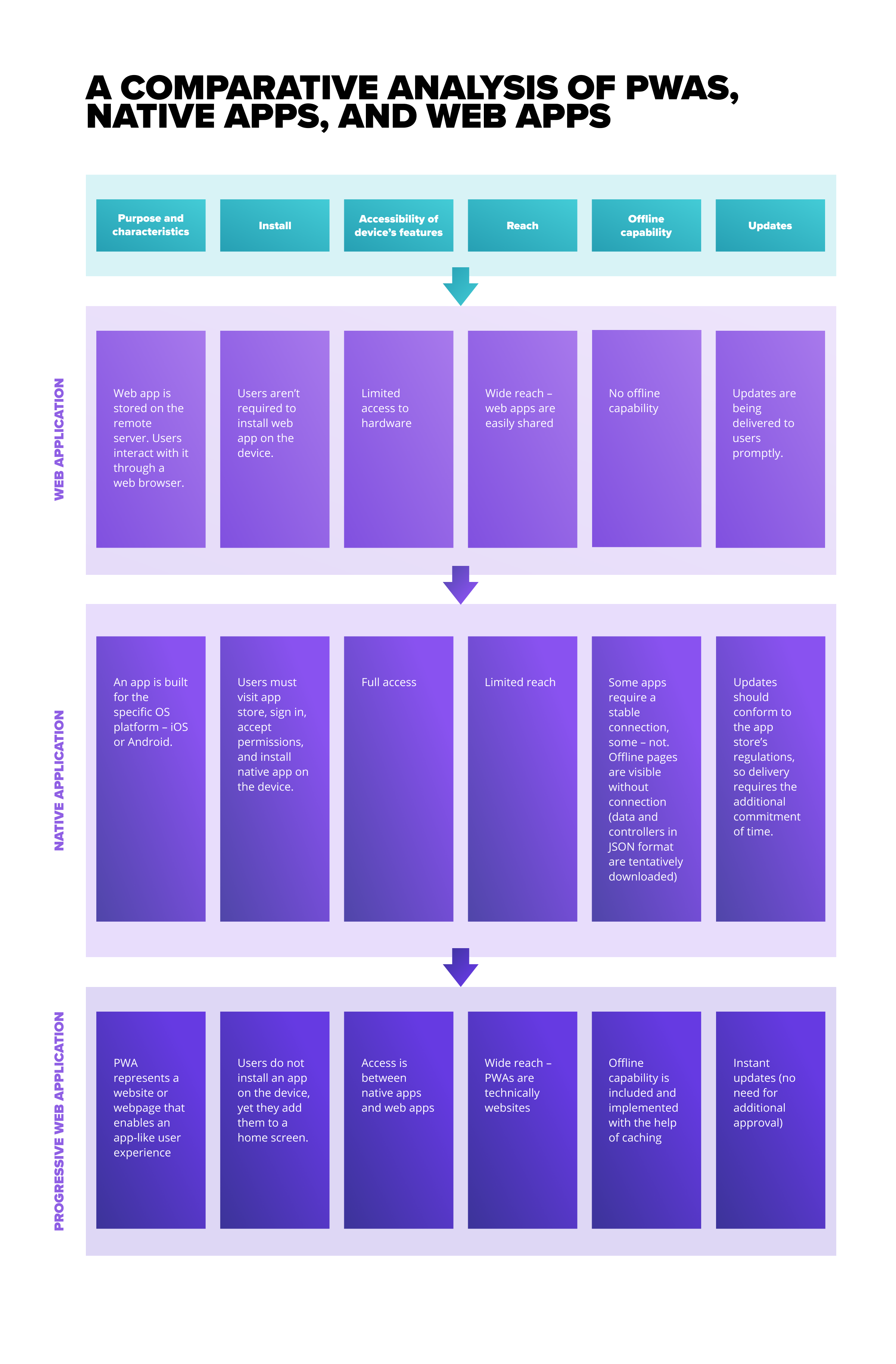
Technologies that fuel PWAs
If PWAs were a building, there would be five core pillars at the heart of their construction:
- Service Workers for caching and enabling an offline mode
- HTTPS for securing data via encryption
- App Shell for economical use of data, powering UI and ensuring performance in case of repeat visits
- Web App Manifest for customizing the appearance and behavior of PWAs
- Push notifications for re-engaging users with content or updates
The most important stage of a PWA project is framework selection--common frontend frameworks applied for PWA development are React, Angular, Vue.JS, PWA builder from Microsoft, and Preact. Since the framework influences the responsiveness, speed, and features of PWA, it should be chosen mindfully.
Choosing between PWAs and native apps isn’t a simple decision, as they both have their pros and cons that can impact both app developers and users. For instance, Apple limits the work of PWAs on iOS, so they aren’t 100% compatible. At the same time, native apps require more investment. Developing both native apps and PWAs requires extra analysis and testing, but it can yield a double dividend when it comes to key metrics like conversion rates. PWAs suit those who are more likely to visit a website than install an app, while native apps are a better fit for continuing users who want access to additional features.
Making a choice to pursue PWAs or native applications requires careful research and should align with your company’s business goals. SoftServe mobile experts help clients make the right choice for their organization. We’ve developed deep expertise in PWA development and continue to invest in PWA adoption. LET’S TALK about how SoftServe develops native apps and PWAs to help you save costs and increase your customer conversion rate.

